This data is required in order to allow the system to recognize attendees when they check in on the kiosk. There are multiple ways to import your attendee data into Attend Core.

Manual Import Using a CSV file
This can be as simple as attendee email address or ID, first name and/or last name. A CSV file can easily be exported from a spreadsheet or typically SIS systems will have CSV export options.

Manual On-Demand Entry
Manually register attendees into the system one by one when the need arises such as when an attendee data was not available when other attendees were imported.

Scheduled Import Using a CSV file
Upload a CSV file of attendee data to SFTP for automatic import. This can be scheduled such as overnight.

Customer API Import
Connect to the API to import and update your attendee data. This could be run daily or once each semester according to your needs.

Canvas Import
Integrate with your Canvas LMS to maintain accurate and up to date attendee information. Typically attendee data is refreshed overnight.