
Attendance Kiosk
The easiest way to track positive attendance using your own tablets and other kiosk hardware.



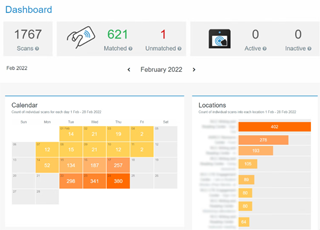

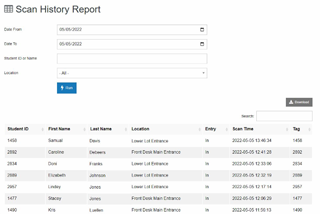



Attendees simply scan and keep on moving without touching the kiosk
Attendees can scan and select from a selection, why they are visiting.
Attendees enter an identifier manually into the kiosk (ID number, code, email, phone, etc)
Confirm who has and has not checked into a location (Single or Multiple location).
Useful for:
Confirm that attendees visited a location (Single or Multiple Location).
Useful for:
Track that attendees accrue the required amount of time in location or lab (Single or Multiple location).
Useful for:
Track why attendees visited a location or for which course. (Single or Multiple Locations, with reason selection)
Useful for:
